SAP PAPM Interview Questions
Course Introduction
SAP Profitability and Performance Management (PaPM) Online Training by Multisoft Systems is an immersive program aimed at equipping professionals with the expertise to leverage the advanced functionalities of SAP PaPM. This course dives deep into the tools and methodologies employed by PaPM to analyze and optimize business profitability and performance. By covering vital aspects like rule-based calculations, scenario modeling, and predictive analytics, Multisoft Systems ensures a holistic understanding of the platform.
SAP PaPM Interview Questions by Multisoft Systems offers a comprehensive list of questions tailored to help aspirants prepare for interviews related to SAP Profitability and Performance Management. Covering a broad spectrum, from basic concepts to advanced functionalities, this resource ensures candidates have a deep understanding and are ready for real-world challenges. So, here is the list of top 20 interview questions through which any candidate can prepare and succeed:
Q1. What is SAP PaPM and why is it important?
Answer: SAP Profitability and Performance Management (PaPM) is a solution that allows businesses to analyze profitability, costs, and other performance metrics at a granular level. It offers data modeling, rule-based calculations, and various scenario analysis tools. Its importance lies in helping businesses make informed decisions by providing deep insights into profitability and performance drivers.
Q2. How does PaPM differ from other SAP performance management tools?
Answer: PaPM provides more flexibility in data modeling and enables businesses to handle large volumes of granular data. While other tools focus on predefined structures and processes, PaPM emphasizes customizability and scalability, allowing businesses to tailor the tool to their unique needs.
Q3. What are the core components of PaPM?
Answer: The core components include data modeling, rule-based calculations, scenario modeling, predictive analysis, and integration capabilities. These elements work together to provide a comprehensive view of a business's profitability and performance landscape.
Q4. Can you explain rule-based calculations in PaPM?
Answer: Rule-based calculations allow users to define specific criteria or conditions for computations. Instead of manual calculations, these predefined rules automate the process, ensuring consistency, accuracy, and the ability to handle complex business scenarios efficiently.
Q5. How does PaPM support scenario modeling?
Answer: PaPM allows users to simulate multiple "what-if" scenarios, tweaking various input parameters to see potential outcomes. This helps in risk assessment, strategic planning, and decision-making by presenting possible future scenarios based on current data.
Q6. Describe the predictive analysis features in PaPM.
Answer: The predictive analysis in PaPM uses historical data to forecast future trends. It can identify anomalies or outliers, providing businesses with data-driven recommendations. This proactive approach aids in planning and strategizing.
Q7. How does PaPM integrate with other SAP modules?
Answer: PaPM is designed for seamless integration with other SAP modules, like S/4HANA, ensuring data consistency. This integration capability allows for real-time data flow, enhancing overall business analytics and insights.
Q8. Can PaPM handle big data?
Answer: Absolutely. PaPM is built to process large datasets efficiently. Its advanced data modeling and batch processing capabilities ensure that even vast amounts of data are analyzed quickly without performance lags.
Q9. What industries can benefit from PaPM?
Answer: While initially designed for the financial sector, PaPM's flexibility and robustness make it suitable for a variety of industries, including manufacturing, retail, healthcare, and more.
Q10. How does data enrichment work in PaPM?
Answer: Data enrichment in PaPM refers to refining and enhancing raw data. The tool provides functionalities to cleanse data, transform it into structured formats, perform advanced calculations, and manage historical data for consistency.
Q11. What security features does PaPM offer?
Answer: PaPM provides role-based access controls, ensuring that only authorized individuals can access specific data or functionalities. Additionally, it has robust audit trails, and encryption capabilities, and complies with various industry-specific security standards.
Q12. How does PaPM enhance decision-making in businesses?
Answer: By offering granular insights into profitability and performance, PaPM allows businesses to understand their strengths, weaknesses, and areas of opportunity. Scenario modeling and predictive analysis further enable businesses to anticipate future trends and make proactive decisions.
Q13. Can PaPM be used in cloud environments?
Answer: Yes, PaPM is versatile and can be deployed both on-premises and in cloud environments, ensuring businesses have the flexibility in choosing their preferred infrastructure.
Q14. How customizable is PaPM for unique business needs?
Answer: PaPM emphasizes customizability. From data modeling to rule-based calculations, businesses can tailor the tool according to their specific requirements and challenges.
Q15. How does PaPM handle real-time data processing?
Answer: PaPM is designed for both batch and real-time data processing. Its integration capabilities with other systems ensure that real-time data flows seamlessly, allowing businesses to have up-to-date insights.
Q16. Why is data modeling crucial in PaPM?
Answer: Data modeling provides the structure and framework for organizing and analyzing data. In PaPM, robust data modeling ensures that businesses can represent complex scenarios, relationships, and hierarchies, leading to accurate and insightful analysis.
Q17. What kind of reporting capabilities does PaPM offer?
Answer: PaPM integrates seamlessly with SAP's suite of analytical and reporting tools. Users can generate real-time reports, visualizations, and dashboards, enhancing data interpretation and presentation.
Q18. How does PaPM support cost allocation?
Answer: PaPM offers an intuitive platform for cost allocation across multiple dimensions, using fixed, variable, or hybrid methods. This ensures transparency in financial reporting and a deeper understanding of cost drivers.
Q19. Can PaPM be integrated with non-SAP systems?
Answer: Yes, PaPM is designed for broad integration capabilities. It can fetch and synchronize data from non-SAP systems, ensuring a cohesive data landscape for businesses.
Q20. How would you rate the importance of training in mastering PaPM?
Answer: Training is paramount. Given the depth and breadth of functionalities PaPM offers, comprehensive training, like that from Multisoft Systems, ensures users harness the tool's full potential and drive maximum business value.
.png)
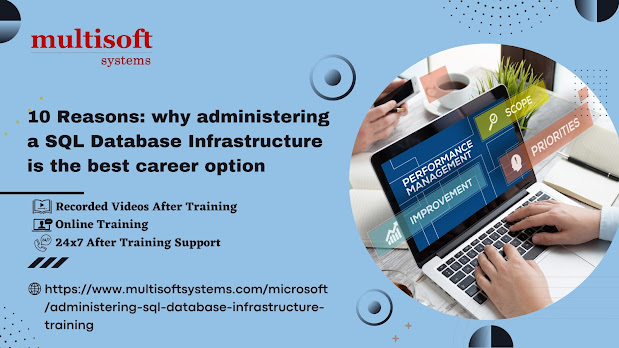


Comments
Post a Comment