Kronos Workforce (UKG) Online Training – Top 20 Interview Questions
Kronos Workforce (UKG) Dimensions Online Training by Multisoft Systems would likely be an online educational course aimed at professionals or users who wish to understand, navigate, and maximize the potential of the Kronos Workforce (now known as UKG Dimensions after a merger) software. This online training program offers participants an in-depth understanding of the Kronos Workforce (UKG) Dimensions platform, a leading solution for workforce management. Through hands-on exercises, theoretical sessions, and real-world examples, learners can master the tool's functionalities and enhance their proficiency in workforce management.
Here are the top 20 KRONOS interview questions along with answers:
- What is KRONOS Workforce Central?
Answer: KRONOS Workforce Central is a comprehensive suite designed to manage and nurture a company's workforce. It includes tools for time and attendance, employee scheduling, absence management, HR and payroll, hiring, and labor analytics.
- What are the primary functions of KRONOS?
Answer: KRONOS primarily aids in time and attendance tracking, leave management, scheduling, HR and payroll tasks, and labor analytics, ensuring regulatory compliance and improving workforce productivity.
- How does KRONOS benefit an organization?
Answer: KRONOS automates time-consuming processes like scheduling and payroll, ensures accurate pay and compliance, offers real-time labor insights, and boosts employee engagement, ultimately leading to operational efficiency.
- Explain the difference between 'Punch' and 'Shift' in KRONOS.
Answer: 'Punch' refers to the actual times an employee clocks in and out. 'Shift', on the other hand, refers to the scheduled start and end times for an employee.
- What is a 'pay code' in KRONOS?
Answer: A 'pay code' in KRONOS represents specific types of hours worked or leave taken, such as regular hours, overtime, sick leave, and vacation.
- How can you modify a timecard in KRONOS?
Answer: To modify a timecard in KRONOS, navigate to the "Timecard" module, select the specific employee, choose the day, and make the necessary changes. Ensure that any modifications are saved and approved.
- What is the significance of 'Accruals' in KRONOS?
Answer: 'Accruals' refer to earned benefits like vacation, sick leave, or PTO. KRONOS helps track and manage the accumulation and consumption of these benefits.
- How does KRONOS handle missed punches?
Answer: When an employee misses a punch, KRONOS marks it as an exception, alerting the manager. The manager or the employee can then correct the timecard based on company policy.
- What is 'Genie' in KRONOS?
Answer: A 'Genie' is a customizable view in KRONOS, allowing users to access and analyze specific workforce data based on selected criteria.
- Explain the 'Scheduler' feature in KRONOS.
Answer: The 'Scheduler' feature assists managers in creating and managing employee schedules. It ensures optimal staffing levels, respects employee preferences and helps adhere to labor laws and budgetary constraints.
- How does KRONOS aid in labor compliance?
Answer: KRONOS automates and standardizes processes, ensuring adherence to labor laws, union rules, and company policies. It also offers real-time alerts for potential violations.
- How do you generate reports in KRONOS?
Answer: KRONOS has a dedicated 'Reporting' module. Users can select a specific report template, define parameters, and run the report. Reports can be viewed, printed, or exported.
- What is the significance of 'HyperFind' in KRONOS?
Answer: 'HyperFind' allows users to create custom queries to retrieve specific sets of employees based on defined criteria, aiding in quicker and more efficient data access.
- Can you explain how KRONOS integrates with other systems?
Answer: KRONOS offers integration capabilities through APIs and standard connectors. It can integrate with systems like HRIS, payroll, ERP, and other enterprise applications, ensuring seamless data flow.
- What is 'Workforce Forecast Manager' in KRONOS?
Answer: It's a tool that aids managers in predicting workforce demand based on historical trends, thus enabling them to schedule staff more effectively and reduce labor costs.
- How does KRONOS handle time-off requests?
Answer: Employees can submit time-off requests directly in KRONOS. Managers receive notifications and can approve, modify, or decline these requests based on scheduling needs and accrual balances.
- Describe 'Employee Self-Service' in KRONOS.
Answer: It's a feature that empowers employees by allowing them to view their schedules, timecards, accrual balances, and more. They can also request time-offs and make punch corrections, reducing administrative burdens on managers.
- How do you handle system issues or errors in KRONOS?
Answer: First, identify the exact nature of the issue. Consult KRONOS documentation or use the support portal. For persistent issues, reach out to the KRONOS support team or the in-house IT department.
- How is data security ensured in KRONOS?
Answer: KRONOS has robust security features, including role-based access, encryption, regular audits, and compliance with industry standards, ensuring data integrity and protection.
- Why is continuous training important for KRONOS users?
Answer: As with any dynamic software, KRONOS frequently updates and introduces new features. Continuous training ensures users stay updated, can leverage all functionalities effectively, and achieve optimal workforce management.
Conclusion
In the ever-evolving landscape of workforce management, tools like UKG Dimensions play a pivotal role in ensuring operational efficiency and workforce productivity. The Kronos Workforce (UKG) Dimensions Online Training by Multisoft Systems promises not only a comprehensive grasp of this powerful software but also a strategic advantage in the competitive job market. Whether you're an HR professional, a manager, or an IT specialist interfacing with HR solutions, this training can be the catalyst for upskilling and advancing in your career.
With a blend of theoretical knowledge and practical insights, participants are poised to make informed decisions and drive their organizations toward success. As the demand for experts in such platforms continues to rise, now is the perfect time to invest in learning and mastering UKG Dimensions.
%20Dimensions%20Online%20Training.png)
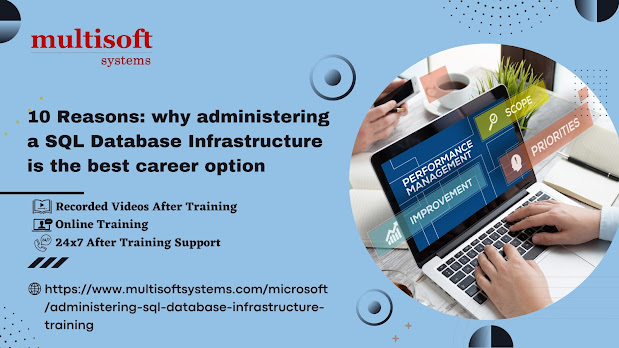


Comments
Post a Comment