Introduction to ServiceNow Certified Application Developer: Revolutionizing IT Service Management
Course highlights
ServiceNow is a platform that provides service management software as a service. It is used to automate and manage various business processes, making it an essential tool for numerous organizations. As the demand for ServiceNow expertise grows, there's a mounting need for trained professionals who can leverage the platform's capabilities. This is where Multisoft Systems' ServiceNow Certified Application Developer Online Training comes into play.
What is ServiceNow Certified Application Developer Online Training?
The ServiceNow Certified Application Developer training is an online course offered by Multisoft Systems. It is designed to equip participants with the skills and knowledge needed to develop applications on the ServiceNow platform. Whether you're a beginner or have some previous experience with ServiceNow, this training can prove invaluable.
ServiceNow Certified Application Developer Online Training by Multisoft Systems is a comprehensive program designed to equip learners with the skills needed to develop applications on the ServiceNow platform. This online training, led by experienced instructors, covers key concepts, scripting, integration, and more, preparing students for the ServiceNow Certified Application Developer exam. With the flexibility to suit working professionals and hands-on practical experience, it's an ideal course for those seeking to excel in the rapidly growing field of ServiceNow development.
ServiceNow is a leading cloud-based platform that offers IT Service Management (ITSM) solutions, enabling organizations to automate and streamline various business processes. It has become an essential tool for many large and mid-sized companies across various industries.
Core Functionality
- IT Service Management (ITSM): Automating and managing IT services, including incident management, problem management, and change management.
- Customer Service Management (CSM): Enhancing customer support by connecting customer service with other departments.
- Human Resources Service Delivery (HRSD): Managing and automating HR processes.
- Security Operations: Offering tools to respond to and manage security incidents.
Development Principles in ServiceNow
In the context of ServiceNow, development principles refer to the standardized guidelines and practices that govern how applications are designed, created, and maintained within the platform. Adhering to these principles ensures consistency, efficiency, and quality in application development. Here's a look at some of the key development principles within ServiceNow:
- Understanding Business Needs: Before development begins, it's essential to understand the specific business needs and requirements.
- Adhering to Best Practices: ServiceNow provides a set of best practices that guide developers in creating well-structured and maintainable applications.
- Modular Development: Creating modular components promotes reusability and makes maintenance easier.
- Utilizing Out-of-the-Box Features: ServiceNow offers a wide range of pre-built functionalities and templates.
- Implementing Security Measures: Security should be considered at all stages of development. This includes proper access controls, data protection, and adherence to relevant compliance standards.
- Responsive Design: Applications should be designed with various devices and screen sizes in mind. ServiceNow’s responsive design capabilities ensure that applications are accessible and user-friendly across different platforms.
Scripting and Automation in ServiceNow
Scripting and automation are powerful tools within the ServiceNow platform that enable developers to create more dynamic, flexible, and efficient applications. Let's delve into the details of how scripting and automation function in ServiceNow and why they're essential.
- Types of Scripting in ServiceNow
- Client-Side Scripting: These scripts run in the user's browser and handle tasks like form validation, field manipulation, and user interface customization.
- Server-Side Scripting: These scripts run on the server and handle data manipulation, business rules, workflows, and integrations.
- Key Scripting Elements
- Business Rules: These server-side scripts execute automatically when certain conditions are met, allowing for actions like data validation, auto-population of fields, or sending notifications.
- Client Scripts: Client scripts allow developers to create dynamic form behavior, such as hiding/showing fields or client-side data validation.
- Script Includes: These reusable server-side scripts can be called from various parts of an application, promoting code reuse.
- UI Policies: These allow for dynamic changes to the user interface based on conditions without the need for custom scripting.
- Workflow Scripts: These enable the automation of multi-step processes, incorporating conditions, notifications, and other automated actions.
- Automation in ServiceNow
- Flow Designer: A no-code/low-code tool that allows for the visual creation of process flows, automating complex tasks without extensive scripting.
- Orchestration: ServiceNow Orchestration enables the automation of tasks outside of ServiceNow, such as remote command execution, web services, or third-party application actions.
- Benefits of Scripting and Automation
- Efficiency: Automation and scripting significantly reduce manual effort, leading to quicker and more consistent results.
- Flexibility: Custom scripting allows developers to tailor applications precisely to specific needs and requirements.
- Quality: Automation reduces the risk of human error, leading to higher-quality outputs.
- Integration: Scripting enables seamless integration with other systems, facilitating data exchange and extending ServiceNow's capabilities.
- Best Practices
- Avoid Over-Customization: Use out-of-the-box features wherever possible to ensure future compatibility and reduce maintenance complexity.
- Follow Coding Standards: Maintain readability and consistency by adhering to ServiceNow's recommended coding standards.
- Document: Properly document scripts to enable easier maintenance and understanding by other developers.
Application Design and Implementation in ServiceNow
The design and implementation of applications in ServiceNow are critical phases that require a well-thought-out approach. The efficiency, usability, and functionality of an application are all shaped during these stages. Here's an overview of the essential aspects of application design and implementation within the ServiceNow platform.
- Understanding Requirements
- Business Needs: Identify the specific organizational needs that the application will address.
- User Needs: Understand who the users will be and what they require from the application.
- Technical Requirements: Determine the technical constraints, integrations, and compliance needs.
- Application Design
- Information Architecture: Structure the information within the application for optimal navigation and usability.
- Interface Design: Design the user interface (UI) for an intuitive and visually appealing user experience, utilizing ServiceNow’s UI components.
- Database Design: Define the data model, including tables, relationships, and access controls.
- Workflow Design: Map out the process flows and business logic that the application will follow.
- Implementation
- Development Environment: Utilize ServiceNow Studio, the integrated development environment (IDE) for creating and managing application files.
- Utilize Existing Components: Where possible, leverage existing out-of-the-box components and features to save development time.
- Custom Development: Implement custom scripts, forms, or modules as required to meet specific needs.
- Security Implementation: Apply the necessary security controls, roles, and permissions.
- Testing
- Unit Testing: Test individual components to ensure they function correctly.
- Integration Testing: Test how different parts of the application work together.
- User Acceptance Testing (UAT): Validate that the application meets the user's needs and expectations.
- Deployment
- Staging: Deploy the application to a staging environment for final testing.
- Production: Move the application to the production environment, ensuring proper migration of configurations and data.
- Documentation: Create comprehensive documentation for users and administrators.
- Post-Deployment Support
- Monitoring: Monitor the application for performance, usage, and potential issues.
- Updates and Maintenance: Regularly review and update the application to keep it aligned with changing needs and address any issues.
Conclusion
ServiceNow is revolutionizing the way businesses manage services. As organizations continue to adopt this platform, the demand for certified professionals is likely to grow. Multisoft Systems' ServiceNow Certified Application Developer Online Training offers a comprehensive and flexible learning solution for those looking to enhance their career in this field.
The combination of expert guidance, hands-on experience, and flexible online learning makes this training a wise investment for anyone interested in ServiceNow application development.

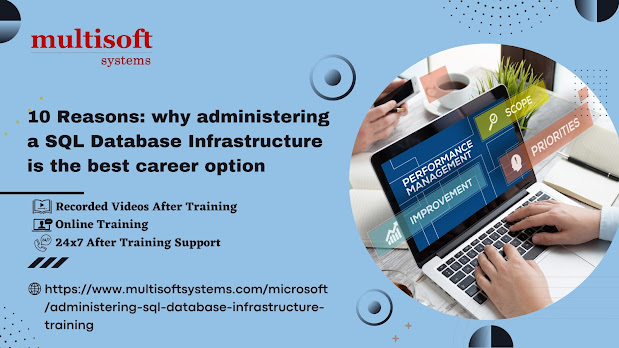


Comments
Post a Comment